The introduction of Meta AI to WhatsApp has created a lot of excitement among users, especially as the feature spreads throughout the world. Although the incorporation of artificial intelligence into commonplace applications such as WhatsApp is not particularly novel, Meta’s implementation of its AI features has generated controversy. Interestingly, a new persistent blue AI button that sits uninvited at the bottom right of the screen for many users is a feature that cannot be completely turned off. The options for handling Meta AI are few, but not nonexistent, for people who find its presence unsettling.
Muting AI-driven chats is a crucial tool that users can use to reduce the visibility of Meta AI. Many users find these interactions intrusive, even though the AI’s goal is to help generate responses and answer user queries. Users can mute the Meta AI chat by typing any question into the chat window, then returning to the chat list, swiping left on the Meta AI conversation, and tapping “More” and then “Mute.” By choosing “Always,” the chat will be permanently muted, greatly minimizing AI disruptions.
| Feature Information | Details |
|---|---|
| AI Functionality | Assists with generating responses, correcting text, answering questions |
| Availability | Pre-installed on WhatsApp for Android, not optional to disable |
| Muting AI Chats | Start a chat with Meta AI, swipe to mute notifications |
| Resetting Meta AI | Type /reset-ai for a single chat, /reset-all-ais for all chats |
| Opting Out of AI Training | Opt-out through Privacy Settings in the app |
| Interface | Persistent blue circle button, no option to remove it |
| Control Settings | Can mute chats, reset AI interactions, avoid AI features |
| Data Privacy | Personal messages remain end-to-end encrypted |
Muting is a useful first step, but it doesn’t get rid of the feature entirely. Many people have become frustrated by the blue Meta AI button that is still visible on the WhatsApp interface. The integration of Meta AI prevents its total removal, in contrast to certain other AI features that are easily toggled off. Many people are unhappy as a result of this lack of user control, particularly those who didn’t consciously choose to use it. Although turning off the AI chat eliminates notifications, the button remains visible as an undesired icon.
There is a method for people who want to erase the AI’s memory of your conversations. In a single chat, typing “/reset-ai” will erase the AI’s memory of that particular exchange. By typing “/reset-all-ais,” users can go one step further and erase all of their interactions with Meta AI on WhatsApp. This will remove the AI’s knowledge from all chats, including group chats. This can lessen the AI’s interference with your interactions, but it doesn’t eliminate the Meta AI button.

Apart from these steps, users have the option to restrict Meta AI’s capacity to learn from their data. To do this, go to the app’s privacy settings and choose not to participate in Meta AI’s training. Users can ask that their interactions not be used to enhance Meta’s AI models by checking the box labelled “I have a concern about my personal information from third parties related to a response I received from an AI at Meta.” Nevertheless, this step does not eliminate the AI feature itself; rather, it only deals with the data collection component.
The fact that the AI is present permanently is especially worrisome. Meta AI seems to be here to stay, unlike features in other apps that users can turn on or off as they choose. Meta has reassured users that private communications will always be encrypted from beginning to end, but this hasn’t allayed worries about data usage. Your private messages are safe, but the AI can still use the information you share with it—like the conversations you have with it—to improve its algorithms. The lack of clarity surrounding the use of this data and whether it is kept for later use disturbs a lot of people.
Some users think the integration is a useful addition, despite the complaints about Meta AI. Simple questions can be answered by the AI, which can also suggest texts or assist with trip planning and other tasks. The inclusion of AI features might even improve the experience for some people. However, because Meta AI is imposed rather than chosen, these advantages come at the expense of user autonomy.
The inability to completely opt out of Meta AI is one of the primary points of contention. The AI is integrated into the app‘s interface and cannot be turned off like other features. People who value privacy or believe that their WhatsApp experience is being unduly changed are especially upset about this. The button itself serves as a constant reminder of Meta AI’s integration, even though its notifications can be muted. For users who never requested AI to be a part of their app experience, this lack of control is especially annoying.
Meta’s choice to integrate AI into WhatsApp is indicative of a larger trend in the tech sector, where apps are increasingly incorporating AI without providing a way to turn it off. For a variety of reasons, including privacy issues and the intrusiveness of the feature, the introduction of Meta AI has generated controversy. However, the business has made it apparent that it intends to keep incorporating AI into all of its platforms. Others view AI tools as an unwanted intrusion into their private communications, while others contend that they provide fresh and creative ways to interact with apps.
More users will probably look for alternatives to apps like WhatsApp that incorporate AI similarly as this trend develops. Users who are concerned about their privacy, in particular, might find themselves looking into other messaging apps that don’t have these invasive AI components. As users search for alternatives that do not gather and use their data for AI training, apps like Signal, which is renowned for its emphasis on security and privacy, may see a spike in popularity.
Additionally, a growing number of messaging apps with European headquarters, like Threema, put user privacy first and avoid the data harvesting practices of bigger businesses like Meta. These applications appeal to users seeking a more secure messaging environment because they provide encryption and a greater dedication to protecting user data. As more consumers become concerned about the data practices of large tech companies, the emergence of these alternatives reflects a larger trend toward privacy-focused technologies.
Despite the fact that WhatsApp still uses Meta AI, users are looking into other options. They can lessen its impact by turning off AI, resetting interactions, and choosing not to share data, but for the time being, the button will always be there for users who are unable or unwilling to switch to a different app. The feature will continue to be a contentious addition until Meta gives users greater control over how they engage with AI, leading many to question whether the convenience and privacy trade-off is worthwhile.